Tips for Filming Exercise Videos
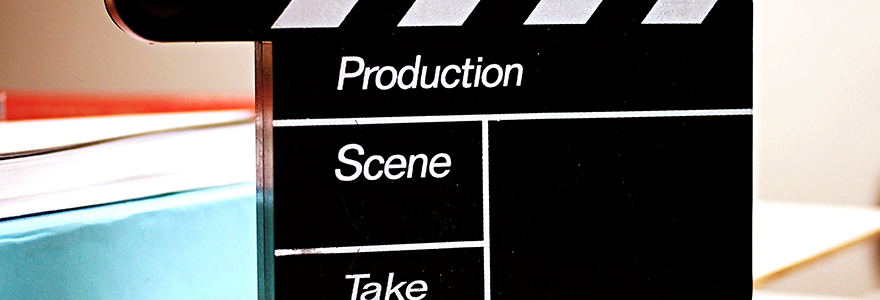
Are you considering creating exercise videos to help older adults stay active at home? These tips and tricks will help you plan, set up and film inspiring videos that will keep older adults moving safely, so they stay strong and healthy even when they can’t get out of the house to exercise.
Exercise Space
Consider lighting
- Appropriate lighting is the most important factor to be aware of when filming videos at home
- Do position the camera so that the light source is behind the camera and you are facing the light
- Avoid light that is too bright shining onto your face – you get washed out
- Avoid back lighting or shooting into the light – you will look very dark
- Avoid side lighting – one side of your face will be in shadow, the other will be washed out
Limit unwanted noise
- Ensure the exercise space is quiet, clear audio makes a video more professional
- Do use an external mic if available
- Avoid noise from appliances, other family members, pets and the computer hard drive (if recording using a webcam)
- Speak at a normal volume
- Avoid raising your voice or yelling, the camera or external microphone will capture higher quality audio if you speak at a normal volume
- If you are using your webcam to record a workout and want to play background music without sharing your screen follow these steps.
Clear the space
- The video setting should be clear of distracting clutter
- Do find a space that is uncluttered and clean
- Do remove scatter rugs to demonstrate on an exercise surface that is free of tripping hazards
- Avoid messy spaces with distracting décor behind you and too little floor space to move about on
Appearance
Clothing
- Dress for exercise
- Do wear breathable activewear to maximize comfort and movement during exercise
- Avoid wearing clothing that is too dark or too light, don’t blend into your backgound
Shoes
- Wear properly fitting shoes
- Do wear rubber-soled shoes that are comfortable and appropriate for exercise
- Avoid shoes that blend in with the exercise surface, footwear should contrast with the floor for maximum visibility
Camera Setup
Gather the right equipment
- Mirrorless or DSLR cameras with video capability or video cameras will produce the best results, however in a pinch phone cameras and webcams can also be used to record content
- Do use a tripod or other secure set-up to keep the camera stable and immobile throughout filming
Filming on smartphones
- Most modern smartphones have high-quality cameras that can yield very good results when set up properly for home video recording
- Do position the phone horizontally (landscape mode)
- Do manually set the exposure and focus – to do this try pressing an area of the screen to activate the AE/AF Lock function, however not all smartphone apps have this functionality. Auto Exposure should be prioritized because you don’t want the exposure to keep changing as you film.
- Do find a smartphone/camera position where the subject (you) fills the frame without zooming in for a tighter shot, digital zoom reduces the quality of the image
- Do set up the smartphone to record video at 4K or 1080p if possible
- Watch this video to learn more about filming on smartphones
Set the camera resolution and frame rate
- When possible film your exercise video at a resolution of 1080p and a frame rate of 24 or 30 fps
- Smartphones allow you to adjust resolution and frame rate in camera settings, you may need to Google to find out how to adjust the settings on your specific device
- Here's how to check the settings on an iPhone or iPad
Test, test, test
- Record a short clip prior to beginning your actual recording
- This step allows you to test the image and audio quality before recording a full exercise video
Recording
Pre-planning
- Plan what you want to cover in the video ahead of time
- Do create an outline with a bulleted list of items to focus on in the video and stick to it
- Avoid speaking “off the cuff” or going off on a tangent, you risk rambling, becoming confusing and losing viewers
An introduction sets the tone
- You only have 10 seconds to keep someone watching
- Do record an introduction to your video that is motivating, attention-grabbing and clear
- Avoid long-winded, confusing, ramblings which are sub-conscious turn-offs for viewers
General Tips for Success
- Allow your personality to shine through, be excited and energetic but calm
- Too much enthusiasm can be annoying to the viewer, but too little will leave them feeling bored
- Don’t expect to get it right on the first take
- You will improve each time you go through your routine. However, you will never get it absolutely perfect and that’s ok
- Set a limit to how many takes you will try before settling on one and know that the audience appreciates knowing you are not perfect because it humanizes you
- Consider starting out with a shorter segment (10 minutes) and gradually progessing to longer segments (30 minutes) as you become more comfortable with recording
- Avoid using copyrighted music – if YouTube or Vimeo find out you've used it they will remove your video from their platform
- Speak to an individual with legal expertise about the importance of including a disclaimer in the video description and in the video
Sources
- National Federation of Professional Trainers - Making Fitness Videos
- Techradar - 10 tips for shooting better video on your smartphone
- CNET - iPhone 11 and 11 Pro: 12 tips for shooting better videos
- MakeTechEasier - How to Shoot Cinematic Video on Android
- Apple Support - Record HD or 4K video with your iPhone or iPad
